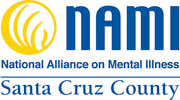NAMI Zoom Groups: Frequently Asked Questions and Answers
How do I join a NAMI Santa Cruz Zoom support group?
- Select the group that is the best fit for you (check out our "Groups" tab above!)
- Register using the registration link on the group page
- You will automatically receive an email titled "[Support Group Name] Confirmation" from NAMI Santa Cruz
- The link to the group is about halfway down the email, next to the sentence that says "Join from PC, Mac, Linux"
- Click that link at the time of the group to join. You can use the same link for all future meetings of that group, and re-register anytime if you lose the email or link.
I am concerned about the Zoom security breaches, are there any other options?
We understand your security concerns and take them very seriously. Zoom regularly updates their application to address security concerns, and our facilitators are instructed to keep updated with each new version. We are also using recommended security features like the waiting room, passwords, feature privileges, and training our facilitators on participant management. We have not experienced any breaches during this last year that we have been using this platform for any of our support groups. Unfortunately, it is true that we can not guarantee security, and you must join our groups at your own discretion.
You may also call our help line for support (see answer below). If you are only interested in our in-person groups, please check our website regularly, or sign up for our newsletter (bottom of the front page), to be notified when they resume.
I do not have privacy at my home, are there any other options?
If you are able to step out of your home for any amount of time, you may join our groups using the call in option, so you don't have to use your computer at home. Please contact us at (831)-824-0406 or [email protected] for the number. This way, you can even join from your car! A slightly more flexible option is calling our help line anytime: 831-427-8020. This line is staffed by trained volunteers with lived experience taking care of a loved one with mental health challenges and navigating the local mental health care system. Leave a message and receive a call back within 24 hours.
This will be my first time using Zoom, how do I join?
Welcome! Links to register for each group can be found by clicking the "Groups" tab at the top of the page, and selecting the appropriate group for you. Check out our Troubleshooting Tips page if you need help getting started. You may also email [email protected], or call the office at (831)-824-0406 if you're looking for more support.
I do not have internet or computer access, what can I do?
You may always join our groups by dialing in using your phone - just call our office (831)-824-0406 for the number to join!
We understand your security concerns and take them very seriously. Zoom regularly updates their application to address security concerns, and our facilitators are instructed to keep updated with each new version. We are also using recommended security features like the waiting room, passwords, feature privileges, and training our facilitators on participant management. We have not experienced any breaches during this last year that we have been using this platform for any of our support groups. Unfortunately, it is true that we can not guarantee security, and you must join our groups at your own discretion.
You may also call our help line for support (see answer below). If you are only interested in our in-person groups, please check our website regularly, or sign up for our newsletter (bottom of the front page), to be notified when they resume.
I do not have privacy at my home, are there any other options?
If you are able to step out of your home for any amount of time, you may join our groups using the call in option, so you don't have to use your computer at home. Please contact us at (831)-824-0406 or [email protected] for the number. This way, you can even join from your car! A slightly more flexible option is calling our help line anytime: 831-427-8020. This line is staffed by trained volunteers with lived experience taking care of a loved one with mental health challenges and navigating the local mental health care system. Leave a message and receive a call back within 24 hours.
This will be my first time using Zoom, how do I join?
Welcome! Links to register for each group can be found by clicking the "Groups" tab at the top of the page, and selecting the appropriate group for you. Check out our Troubleshooting Tips page if you need help getting started. You may also email [email protected], or call the office at (831)-824-0406 if you're looking for more support.
I do not have internet or computer access, what can I do?
You may always join our groups by dialing in using your phone - just call our office (831)-824-0406 for the number to join!